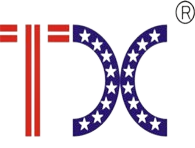
3D printing software for designing
3D printing software for designing
3D printing is a technology that allows you to create three-dimensional objects from digital models. To create something interesting and useful using a 3D printer, you must first create its digital copy, and then the design software is useful. This is a kind of drawing board for creating parts, which will then be printed. Imagine you want to print an elephant figure. Without a program, you simply cannot describe the elephant shape, size and details.
Software selection: what to take into account?
When choosing a program for designing 3D printing, it is important to consider several factors. The first is your level of experience. If you are just starting, you may pay attention to simpler programs with an intuitive interface. For more complex projects requiring accurate details, more advanced tools may be required. It is equally important which files the program supports-it is important that your 3D printer understands them. Finally, pay attention to the cost of the program - it can vary from free options to paid professional programs.
The main functions of design programs
Most programs have a set of basic functions, such as the creation of primitives (cubes, spheres, cylinders), modeling along lines, smoothing surfaces, editing parts, imports and export of files. Many programs allow you to create complex three -dimensional figures, changing forms and adding elements. There are advanced tools for creating animation, 3D reports and using different materials. An important aspect is the possibility of importing and exporting files in different formats in order to easily transfer data to other programs or 3D printer.
Convenience and efficiency in work
The correct program is the key to quick and effective design. An intuitive interface and useful tools, as an opportunity to create and copy elements, will help you save time and avoid unnecessary efforts. It is important that the program is convenient for work and allow you to make your ideas as easily as possible. If you have chosen a program that allows you to visualize the future object in different angles, it helps a lot to understand how it will look in the end. And of course, the support of the community or training materials can be very useful when questions appear.
AppropriateProducts
Corresponding products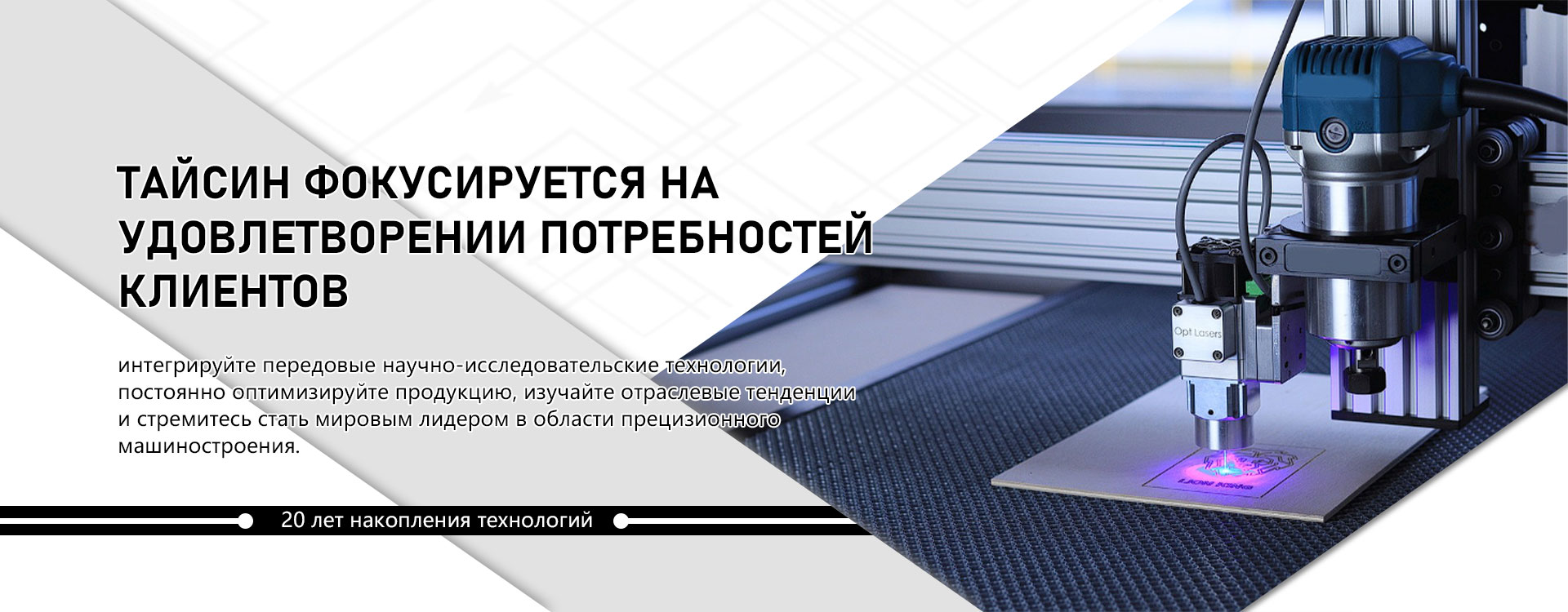
The best soldproducts
The best -selling products-
 Taisin drilling and threaded-cutting machine with CNC TXT-700
Taisin drilling and threaded-cutting machine with CNC TXT-700 -
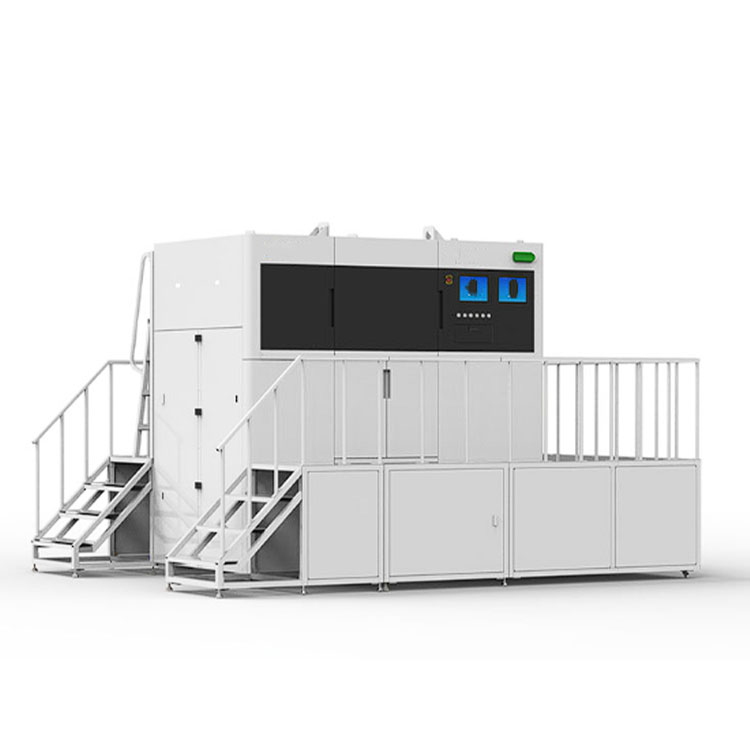 Taisin Metal 3D printer ISLM420DN
Taisin Metal 3D printer ISLM420DN -
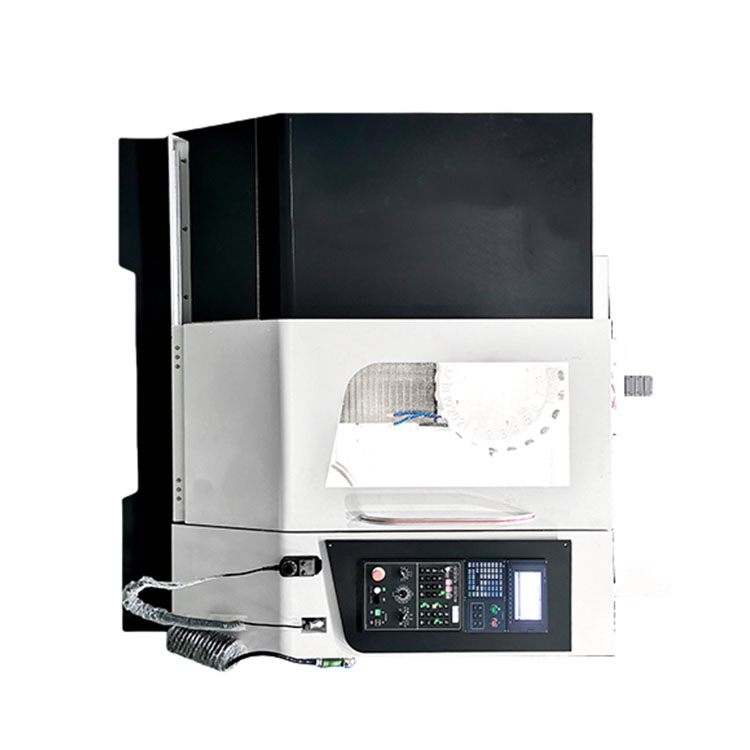 Taisin processing center for drilling and cutting threads TXT-800
Taisin processing center for drilling and cutting threads TXT-800 -
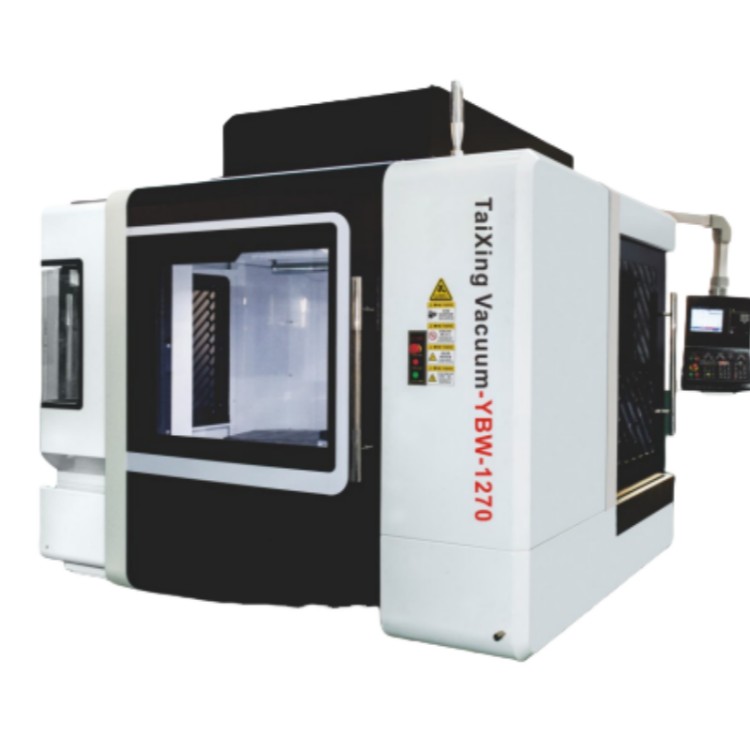 Taisin horizontal processing center YBM-1270
Taisin horizontal processing center YBM-1270 -
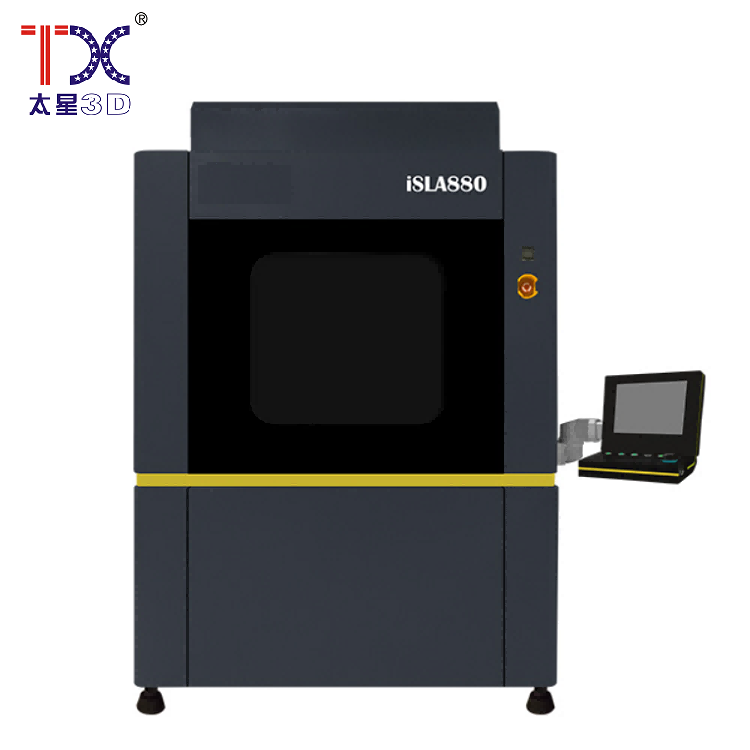 Taisin Light-adoptive 3D printer SLA880
Taisin Light-adoptive 3D printer SLA880 -
 Taisin high-speed five-axis processing center TX-UC400
Taisin high-speed five-axis processing center TX-UC400 -
 Taisin Light-adopted 3D printer SLA660
Taisin Light-adopted 3D printer SLA660 -
 Taisin three-wire rail molding machine of high stiffness TX-6027
Taisin three-wire rail molding machine of high stiffness TX-6027 -
 Taisin Light-adopted 3D printer SLA660Lite
Taisin Light-adopted 3D printer SLA660Lite -
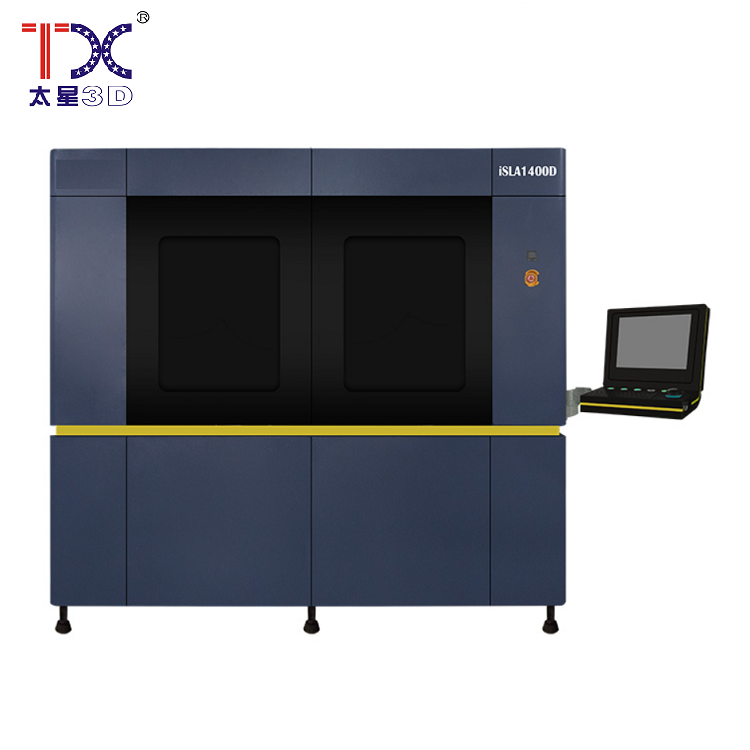 Taisin Light-adopted 3D printer SLA1300D
Taisin Light-adopted 3D printer SLA1300D -
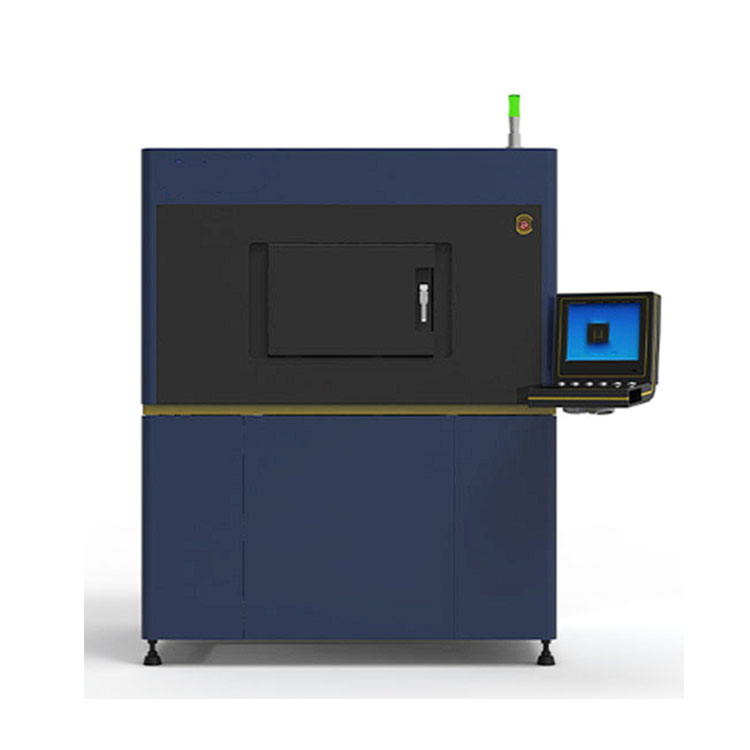 Taisin Metal 3D printer SLM280
Taisin Metal 3D printer SLM280 -
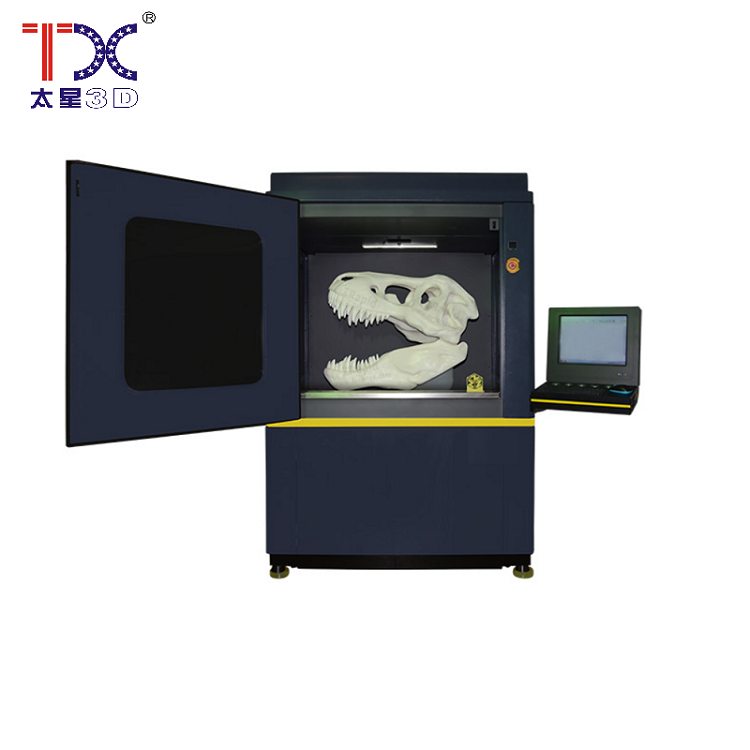 Taisin Light-adopted 3D printer ISL1100
Taisin Light-adopted 3D printer ISL1100
Connectedsearch
Related search- Cheap 3 axes of CNC machines suppliers
- Cheap factories of 3D printing systems
- Chinese manufacturers of CNC machines with senior ramparts
- Suppliers of OEM 5-axis machines with CNC
- Cheap factories of CNC machines
- A five -coordinate processing center
- Cheap stereolithography 3D print suppliers
- Cheap manufacturers of ceramic powder
- Cheap manufacturers TinkerCAD
- Identification of the CNC axes