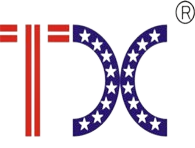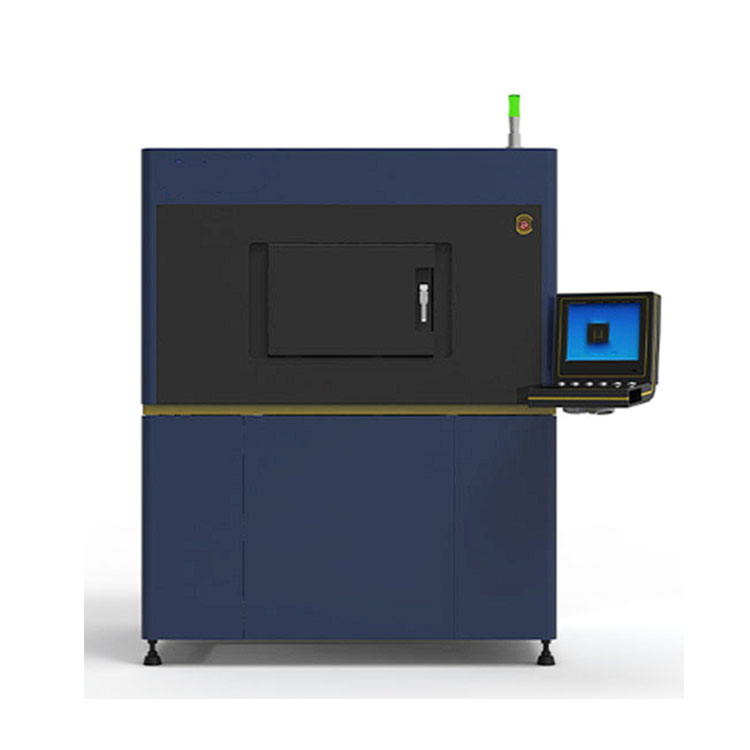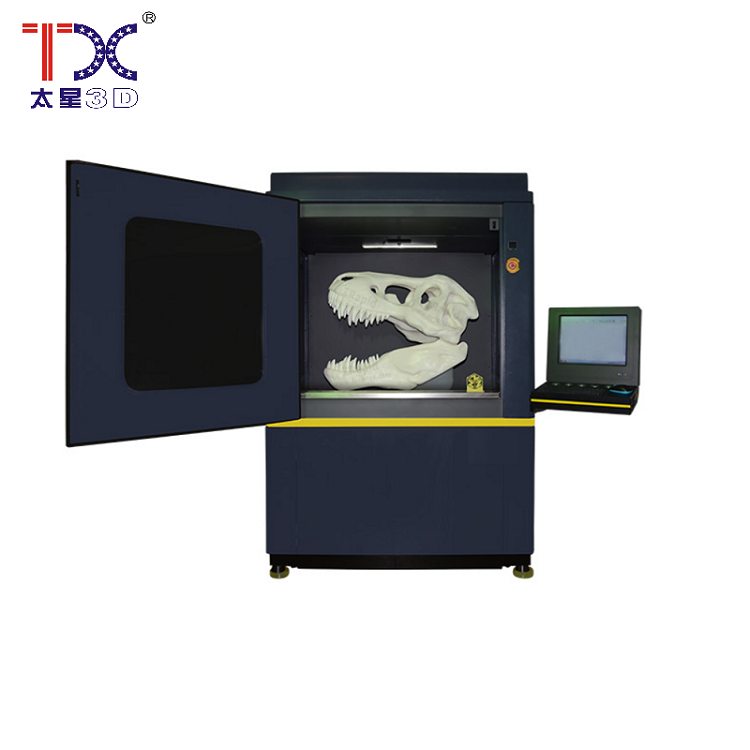
Elimination of no 3D printing problems
Elimination of no 3D printing problems
3D printing is an exciting process, but sometimes there are problems that can upset even an experienced user. Do not despair if your printer suddenly thought! Often problems are solved by simple steps that we will consider below.
Problems with print quality
Most often, problems with print quality are associated with the printer settings or material. If you get stripes, irregularities or failures in details, start by checking the layer settings. Perhaps you need a little more or less than the distance between the layers. Pay attention to the heating temperature. Sometimes the material is too cold or hot, and this affects its property evenly. Check if you select the parameters correctly for the selected material, referring to the instructions to it. If the problem is not eliminated, you may need to clean the printer nozzle or replace the consumables that have been worn out over time. Feel free to contact the forums or online community of 3D printers, where people share their experience and offer solutions.
Problems with the presentation of the material
If the printer cannot serve plastic normally, this often indicates problems with thread or nutrition. Make sure that the thread is correctly wound on the bastard. Sometimes the thread gets stuck or twists. Check if there are obstacles in the nitrospet. It is also worth checking the mounting of the bobbing. Perhaps she does not sit tightly, and this leads to problems with the presentation. If everything is checked, but the problem does not disappear, then you should contact the printer service instructions or look for information on the Internet.
Technical problems
Technical problems can be associated with software or electrical components. Make sure your printer is connected to a computer or tablet properly. If the printer is disconnected during operation, perhaps the problem is in power. Make sure that the printer is connected to a reliable power source and that there are no voltage drops. If the problem does not leave, contact a specialist or try updating the drivers for your printer. In most cases, problems are eliminated, if we approach the problem methodically and consistently.
AppropriateProducts
Corresponding products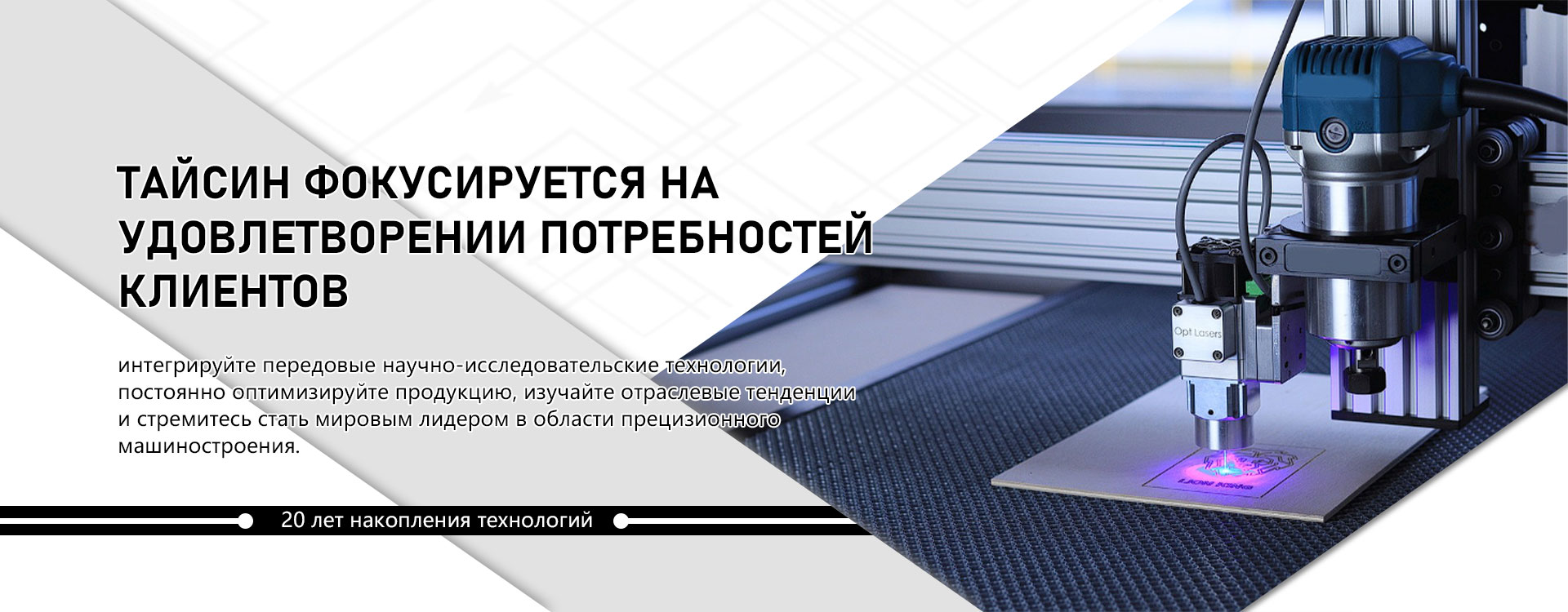
The best soldproducts
The best -selling products-
 Taisin Light-adoptive 3D printer SLA200
Taisin Light-adoptive 3D printer SLA200 -
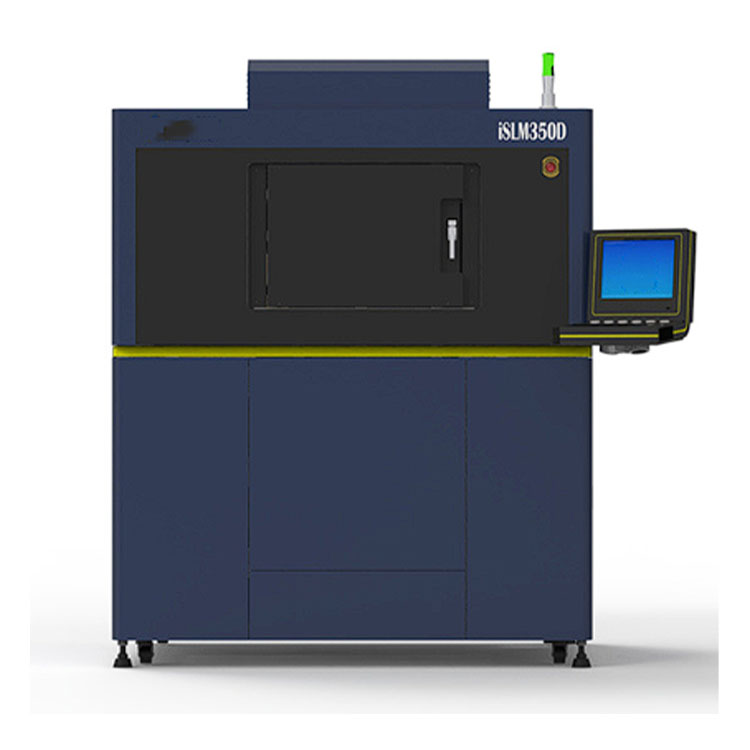 Taisin Metal 3D printer ISLM350D
Taisin Metal 3D printer ISLM350D -
 Taisin Light-adoptive 3D printer SLA550
Taisin Light-adoptive 3D printer SLA550 -
 Taisin Light-adopted 3D printer SLA6036
Taisin Light-adopted 3D printer SLA6036 -
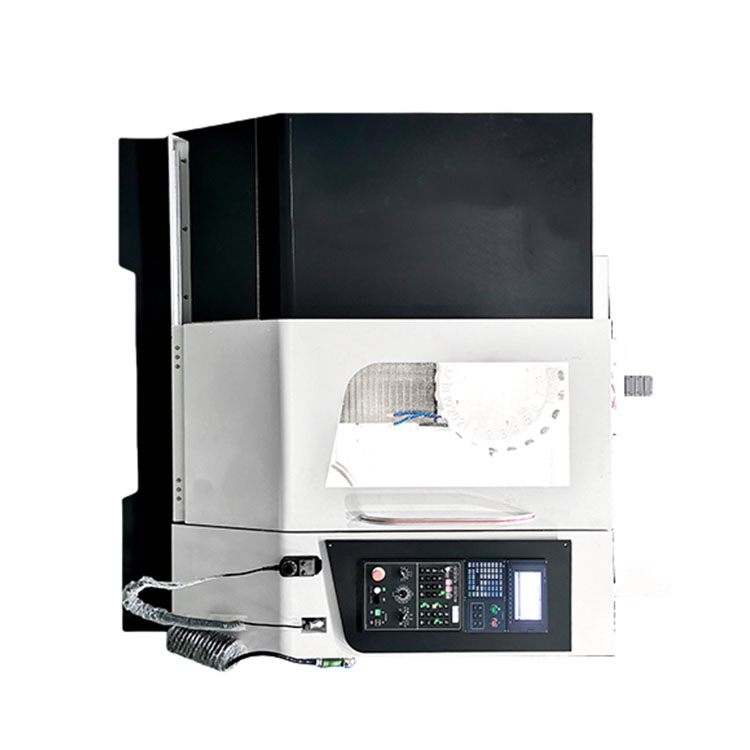 Taisin processing center for drilling and cutting threads TXT-800
Taisin processing center for drilling and cutting threads TXT-800 -
 Taisin Metal 3D printer ISLM500D
Taisin Metal 3D printer ISLM500D -
 Taisin Metal 3D printer ISLM800QN
Taisin Metal 3D printer ISLM800QN -
 Taisin Vertical CNC TXLC-500 CNC
Taisin Vertical CNC TXLC-500 CNC -
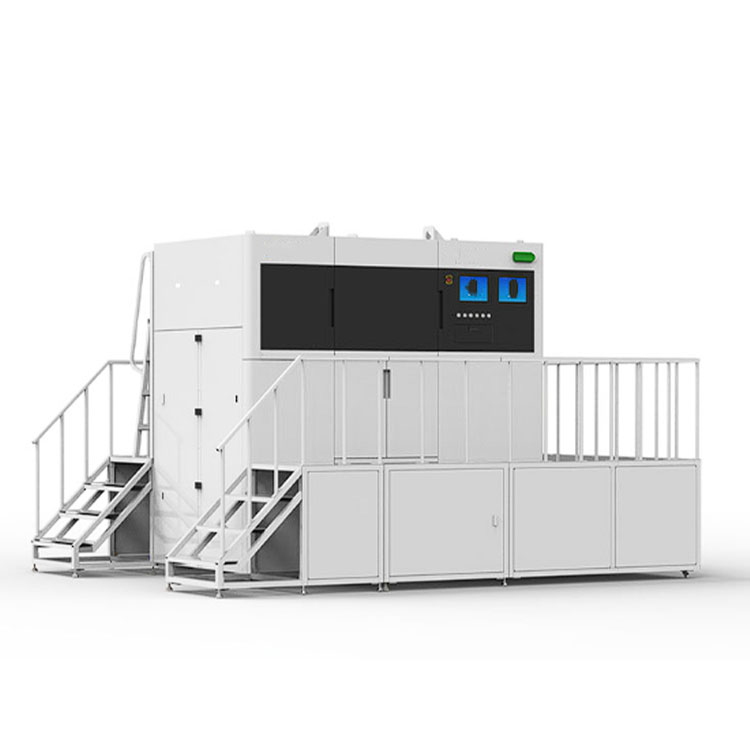 Taisin Metal 3D printer ISLM420DN
Taisin Metal 3D printer ISLM420DN -
 Taisin Light-adoptive 3D printer SLA500
Taisin Light-adoptive 3D printer SLA500 -
 Taisin Pyatioseva CNC processing center for machining TXMT-21042
Taisin Pyatioseva CNC processing center for machining TXMT-21042 -
 Taisin Light-adoptive 3D printer SLA550Lite
Taisin Light-adoptive 3D printer SLA550Lite
Connectedsearch
Related search- Cheap suppliers of a 5-axis processing center with CNC
- China manufacturer of machines with the CNC XYZ axis
- Factories for the production of CNC machines with an axis XY in China
- Manufacturer Zbrush in China
- Rhino 3D production plants in China
- China manufacturer 3D security press
- Manufacturer Merge 360 in China
- Equipment suppliers to eliminate 3D printing problems in China
- Manufacturers of nylon powder from China
- 2 CNC axis manufacturers in China